Disable and Enable Price Tiers for events
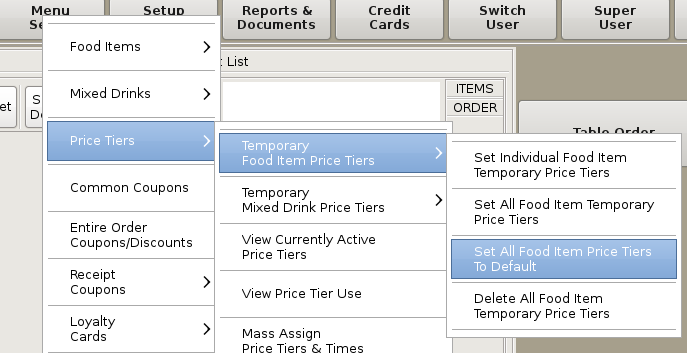
To disable Food and Beer price tiers until the end of business day, select Menu Setup from the top bar of the home screen.
Then go to Price Tiers, then Temporary Food Item Price Tiers and choose Set All Food Item Price Tiers to Default.
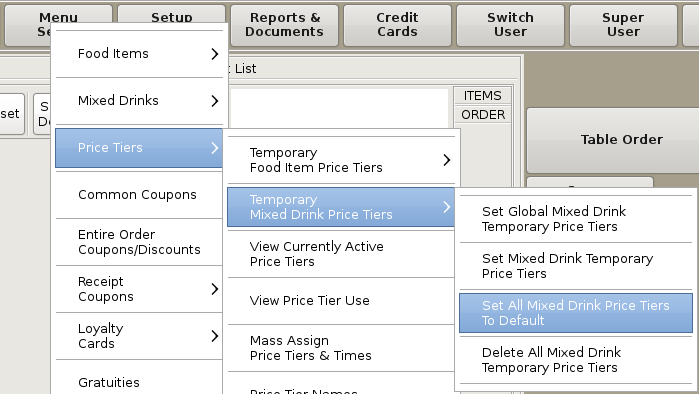
To disable Liquor and Mixed Drink price tiers until the end of business day, select Menu Setup from the top bar of the home screen.
Then go to Price Tiers, then Temporary Mixed Drink Price Tiers and choose Set All Mixed Drink Price Tiers to Default.
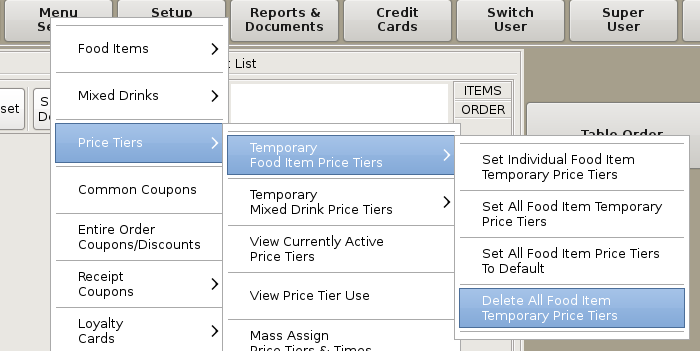
To Enable Food and Beer price tiers, select Menu Setup from the top bar of the home screen.
Then go to Price Tiers, then Temporary Food Item Price Tiers and choose Delete All Food Item Temporary Price Tiers.
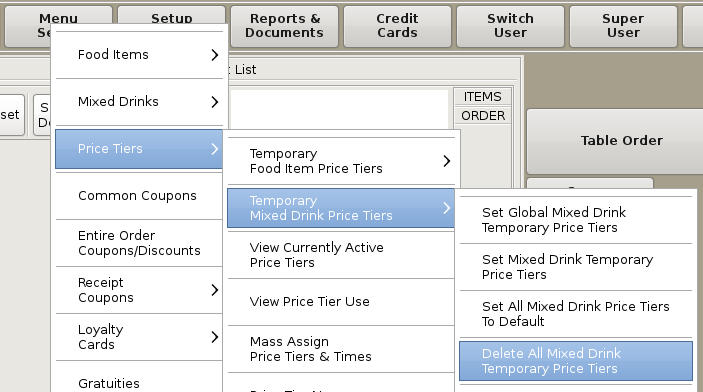
To Enable Liquor and Mixed Drinks price, select Menu Setup from the top bar of the home screen.
Then go to Price Tiers, then Temporary Mixed Drink Price Tiers, and choose Delete All Mixed Drink Temporary Price Tiers.