Reprinting Tickets
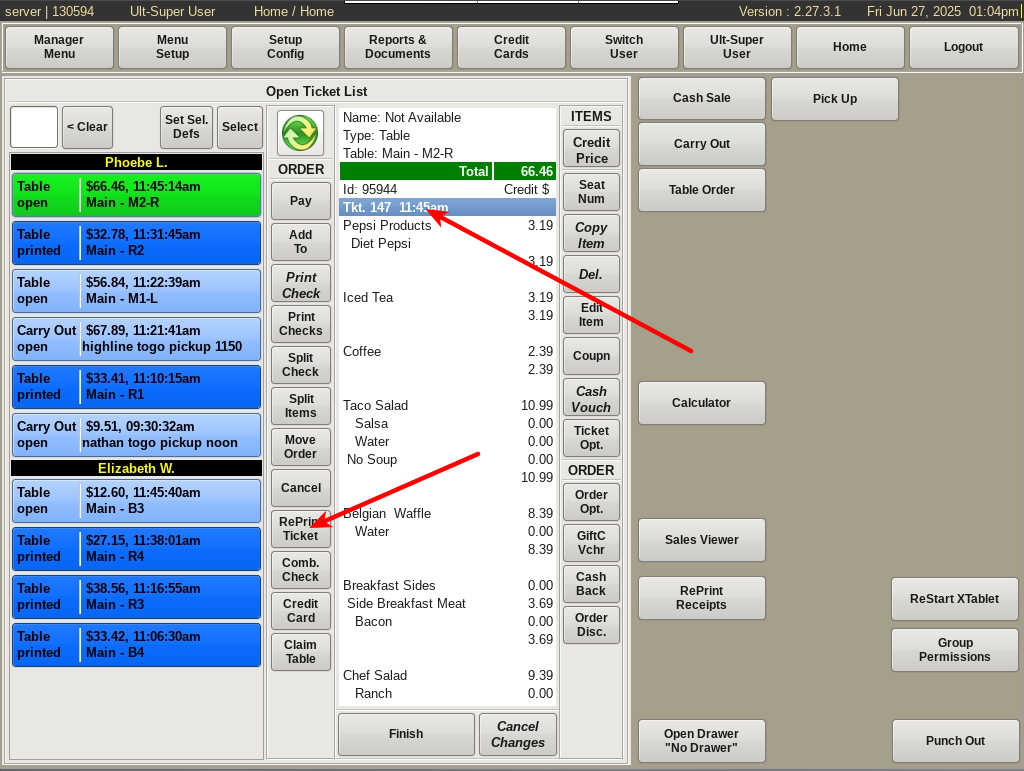
Reprinting Tickets can be done from the Open Ticket List window.
Select the ticket that you want to reprint. Then click the RePrint Ticket button while you have a ticket selected.
This will bring up a message box with three options:
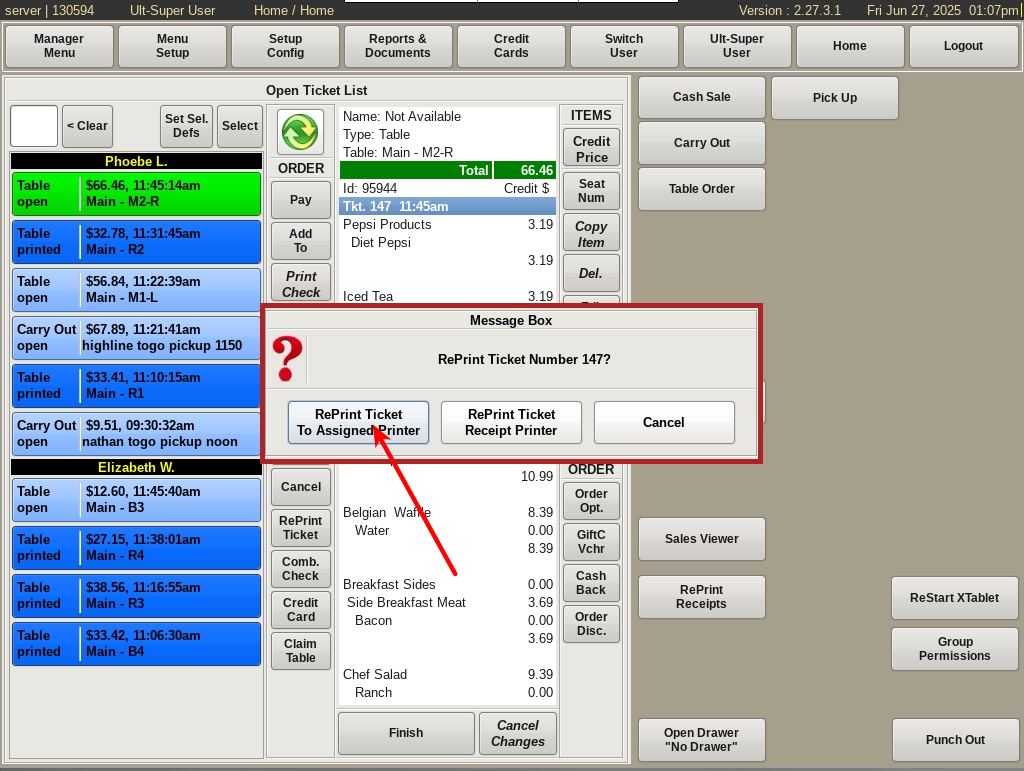
To reprint the ticket back to the kitchen, touch the RePrint Ticket To Assigned Printer button
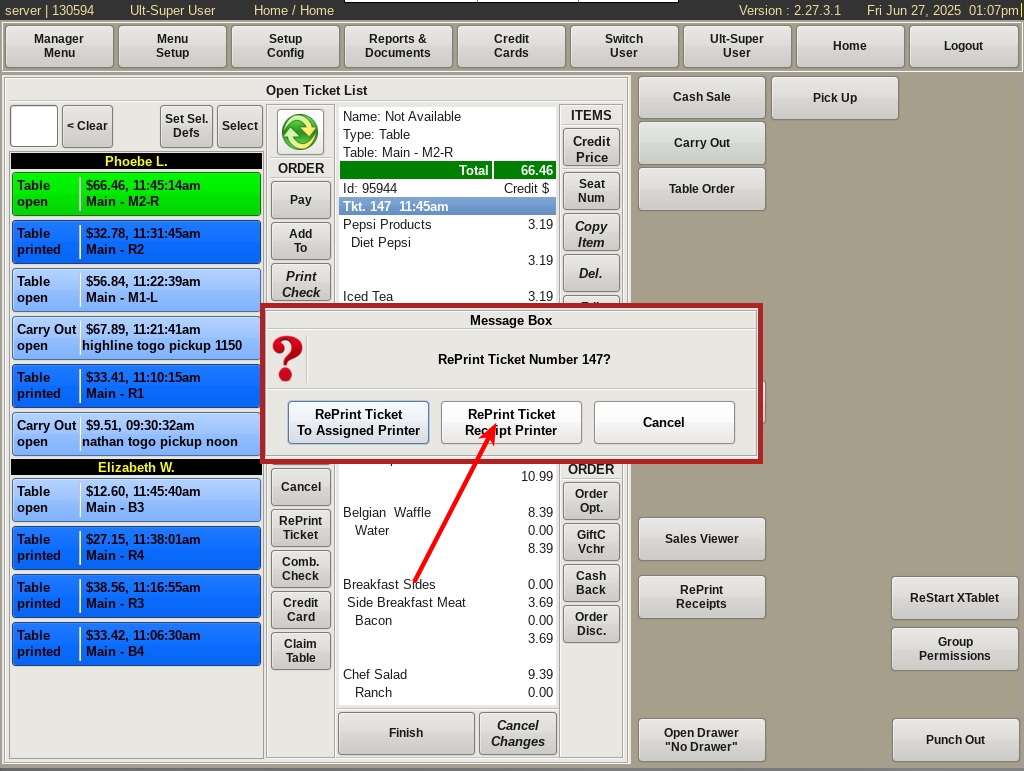
To reprint the ticket to the attached receipt printer, touch the RePrint Ticket Receipt Printer button
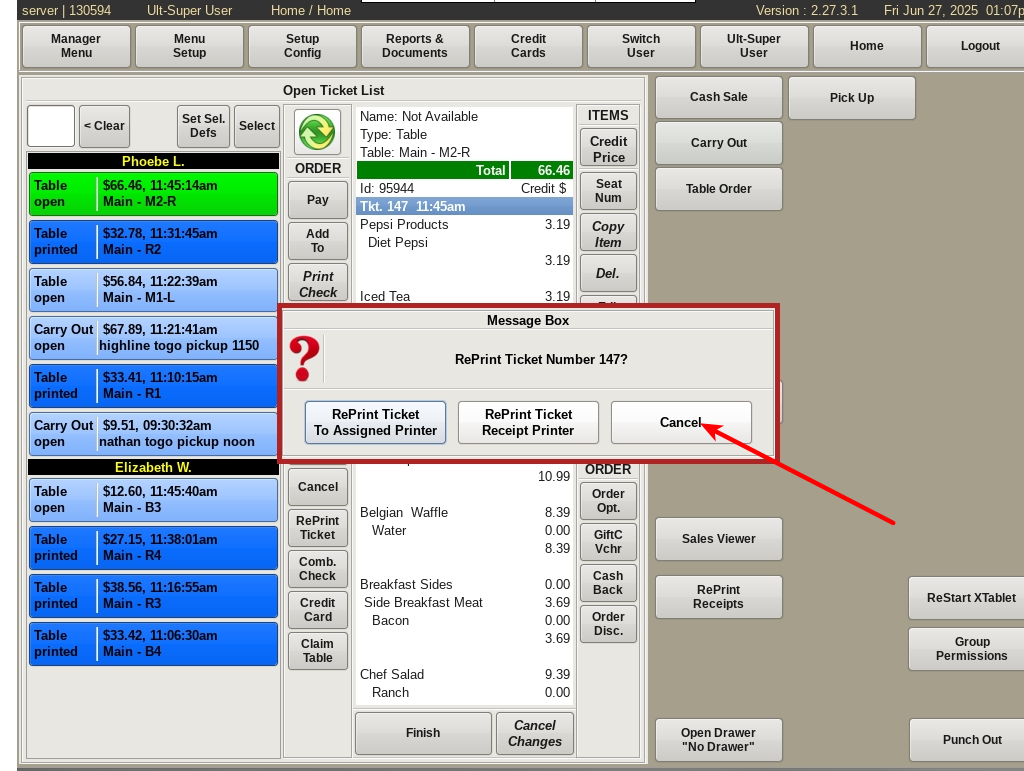
To Cancel reprinting the ticket, touch the Cancel button.