Starting a Table Order
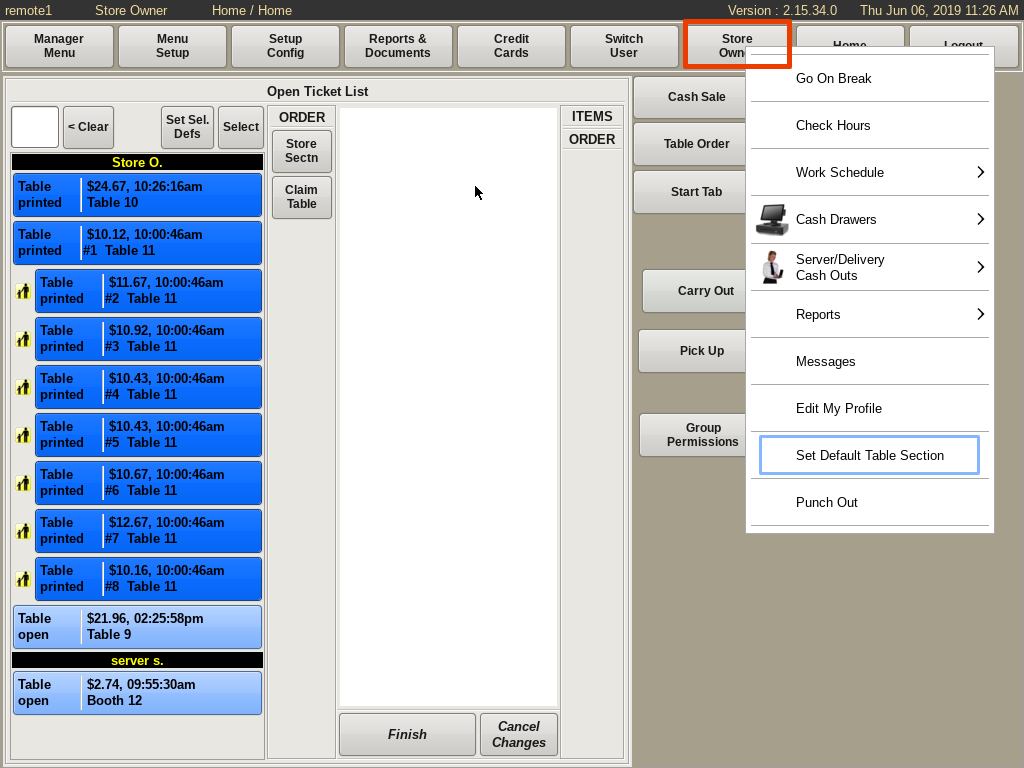
Before you start a Table Order, you must have a Default Table Section set. To do this, Select your Username button form the top bar of the home screen, and choose Set Default Table Section on the menu that pops up.
Select the seating section you will be assigned to from the pop-up menu. You can change this as often as needed.
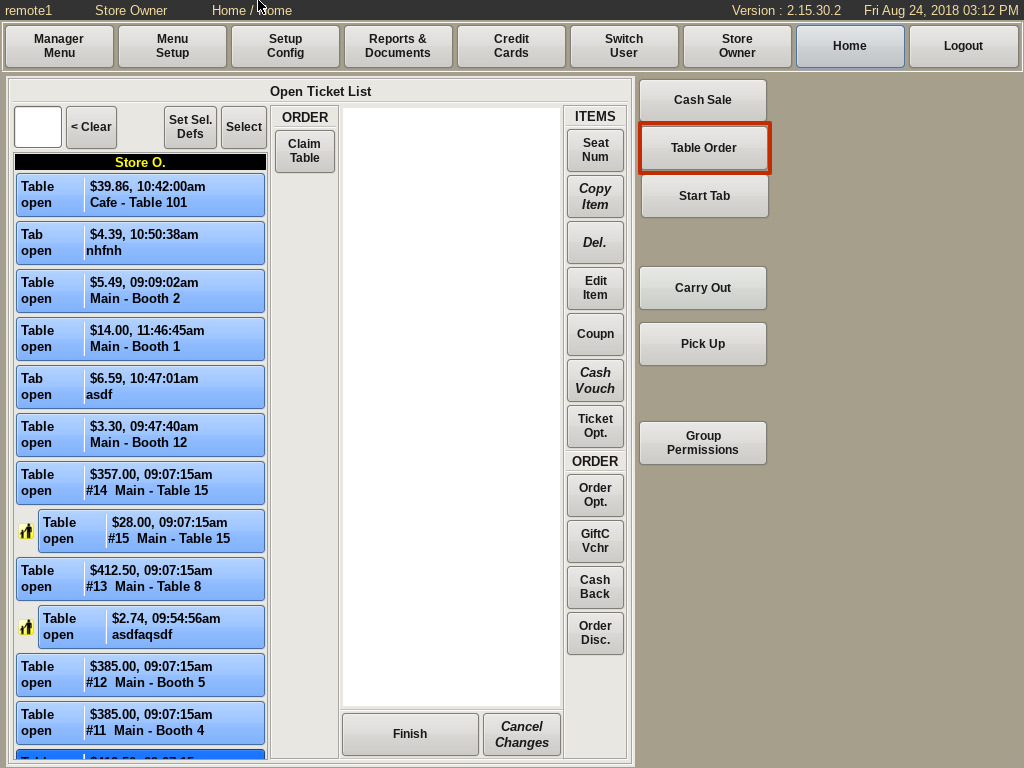
You can now start a table order. From the home screen, select the Table Order button on the right.
This will open up the table graphics page.
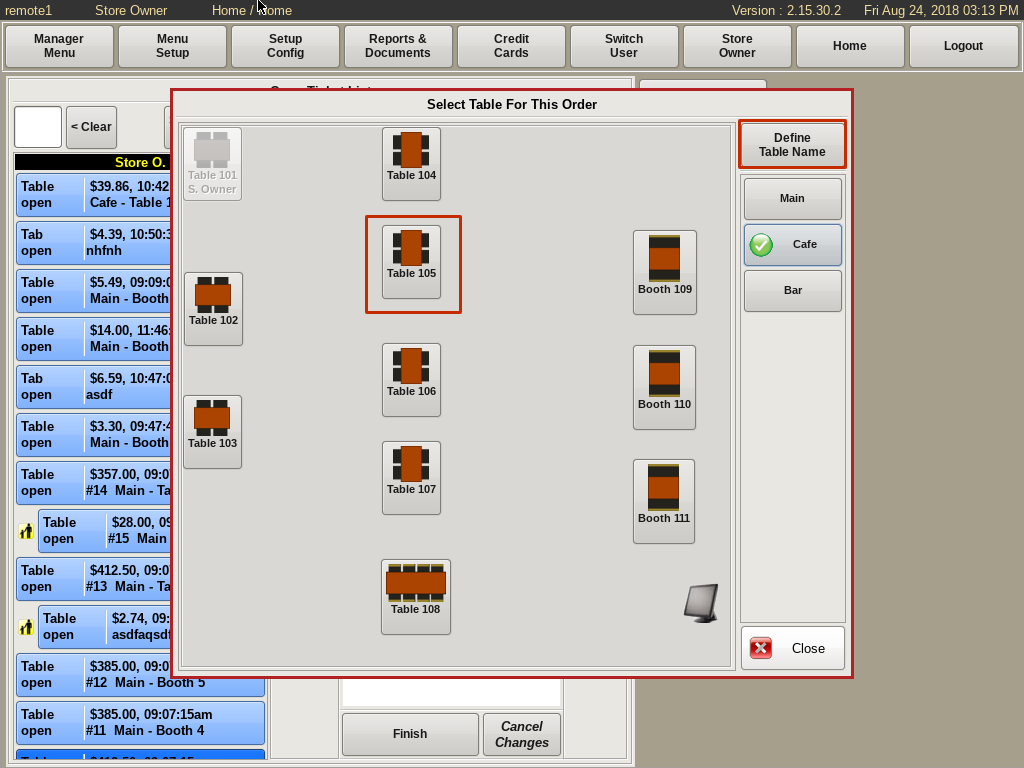
Generally, you will then click on the desired table. You can also click the Define Table Name button, to give the table a name instead of choosing one of the tables on the graphics.
This will take you to the menu page.
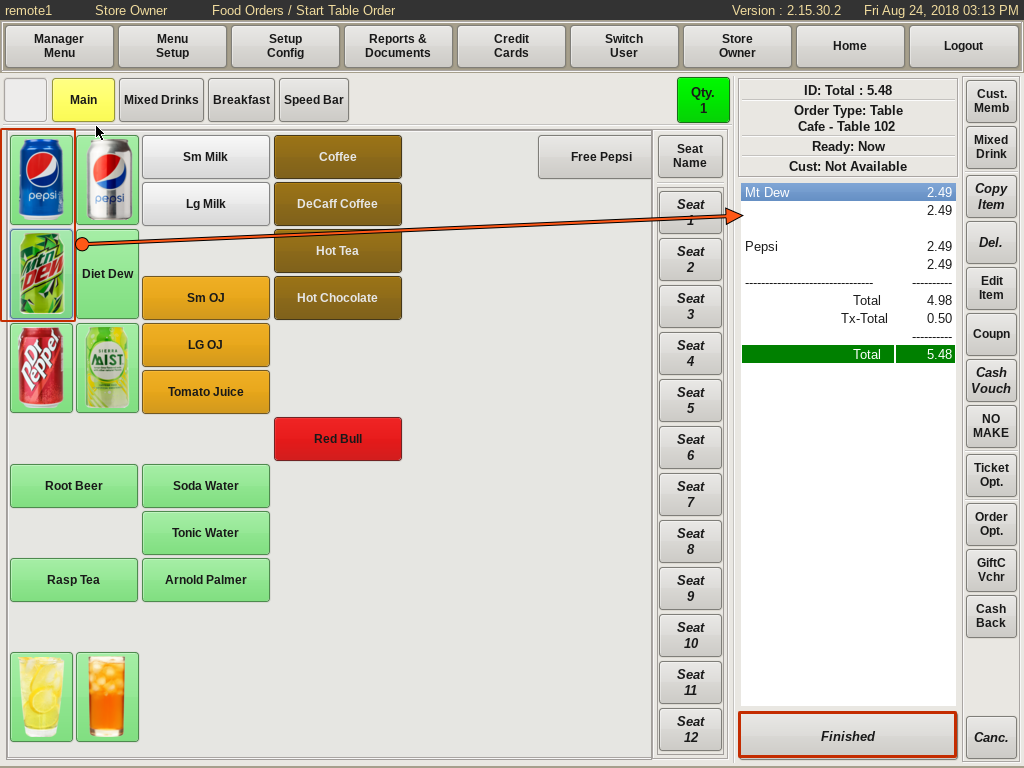
Click on the food item(s) you wish to add to the ticket. For example, if the table ordered a Pepsi and a Mountain Dew, click Soft Drinks, then Pepsi and then Mountain Dew.
Then click on the Finished button at the bottom.
Your table order has now been started, and you will see the order in the Open Ticket Menu on the left.