Edit Menu Prices
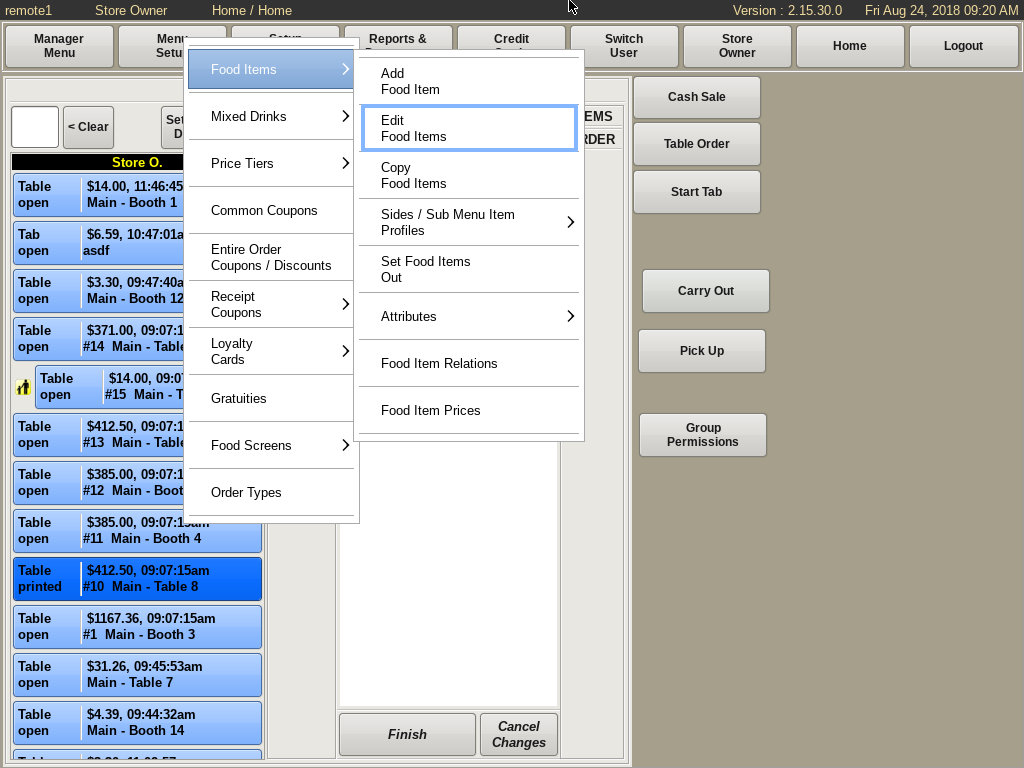
To edit a food item (in this example Prices) select Menu Setup from the top bar of the home screen. Go to Food Items and choose Edit Food Item.
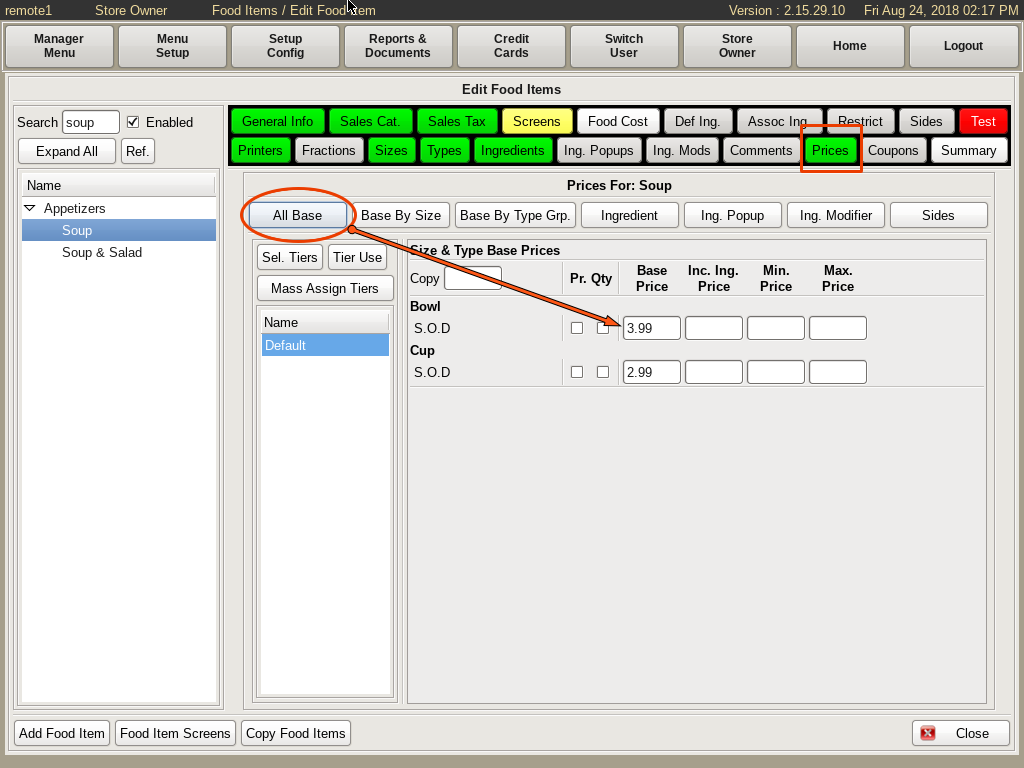
On the left hand side, search for and click on the item you need to edit. This will bring up the Edit Food Items menu where you can make many changes to the food item.
Click on the Prices tab; then select All Base. Be sure Default is selected in the left hand column, and enter the new item price in the Base Price field.