VGA & Serial Connectors
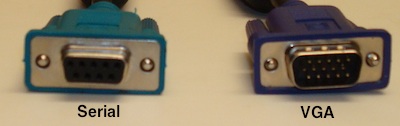

The serial and VGA connectors are shown here in the left photo, and their respective receptacles are shown in the right.
They are trapezoidal in shape, being wider at the top and more narrow at the bottom.
These connectors fit nearly effortlessly and should never require any kind of excessive force to install.
Note that the serial cable is male on one end and female on the other, while the VGA cable is the same on both ends.
It is possible from time to time for the threaded nuts on both sides of the VGA and serial receptacles to loosen or not be completely tight out of the box.
A 5mm nut driver is used in this case to secure them.

Monitor Connections at Monitor
Your monitor has three color-coded connections; blue - VGA (display), green - serial (data), and black - power.
These are located on the backside of the monitor.
The serial and VGA connections must be securely screwed into the monitor for reliability and proper functioning.
It is possible from time to time for the threaded nuts on both sides of the VGA and serial receptacles to loosen or not be completely tight out of the box.
A 5mm nut driver is used in this case to secure them.
Note that serial cables have a male and a female end and cannot physically be installed if reversed.
It is recommended that the 120v A/C power cord be plugged into a surge protector/battery backup power supply.
*Cables are shown disconnected for display purposes.

Monitor Connections at Computer
The serial and VGA connections from the monitor plug into the back of the computer as shown.
Both connections must be securely screwed in for reliability and proper monitor functioning.
Note that serial cables have a male and a female end and cannot physically be installed if reversed.
Be sure to check the 5mm nuts on the receptacles for tightness whenever these cables are connected or disconnected.
*Cables are shown disconnected for display purposes.