Setting Default Sizes and Types
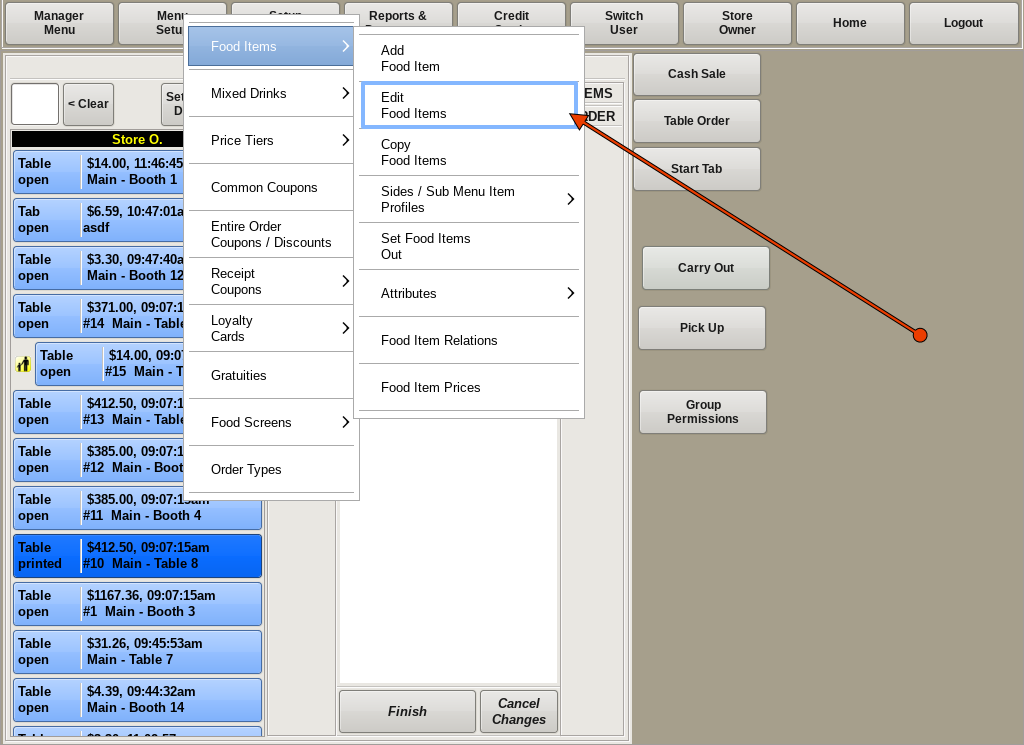
To edit a food item (in this example Burgers) select Menu Setup from the top bar of the home screen. Go to Food Items and choose Edit Food Item.
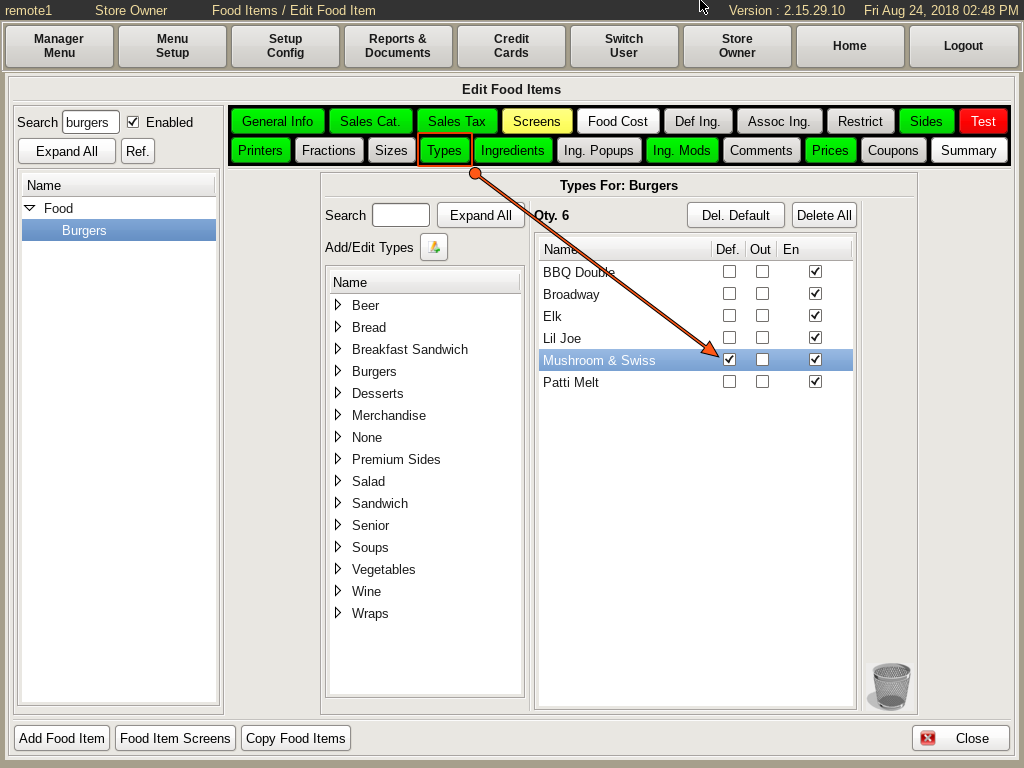
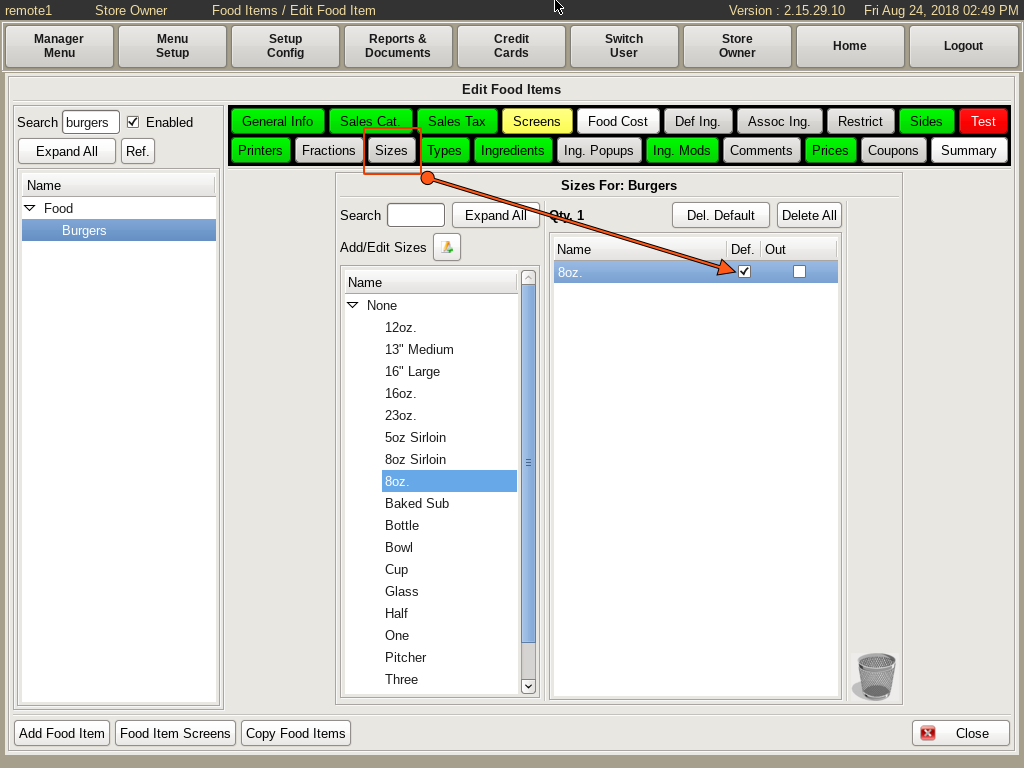
Search for and select Burgers on the left.
Then select the Types tab.
On the right hand column, select the Def. checkbox next to Mushroom & Swiss, and click Yes on the popup.
Now go to the Sizes tab, and select the Def. checkbox next to 8oz, and click Yes on the popup.
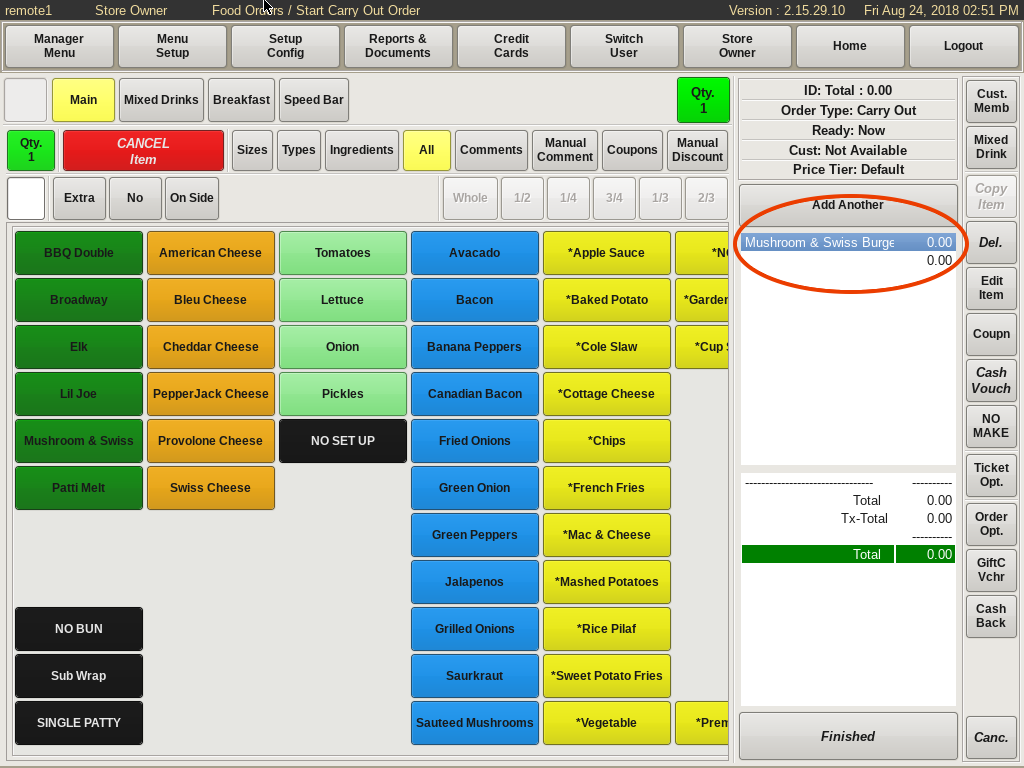
When placing an order, you will see that clicking the Burger button will default the ticket to read Mushroom & Swiss 8oz. You can still modify the burger from this page to choose another burger and/or size if you need to.